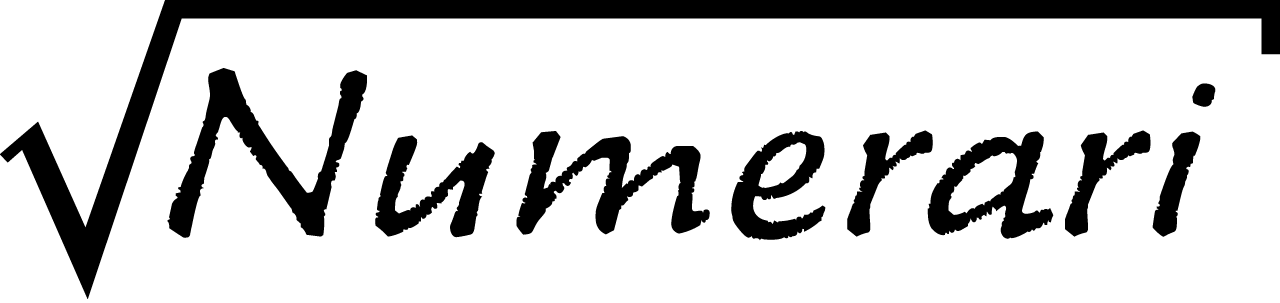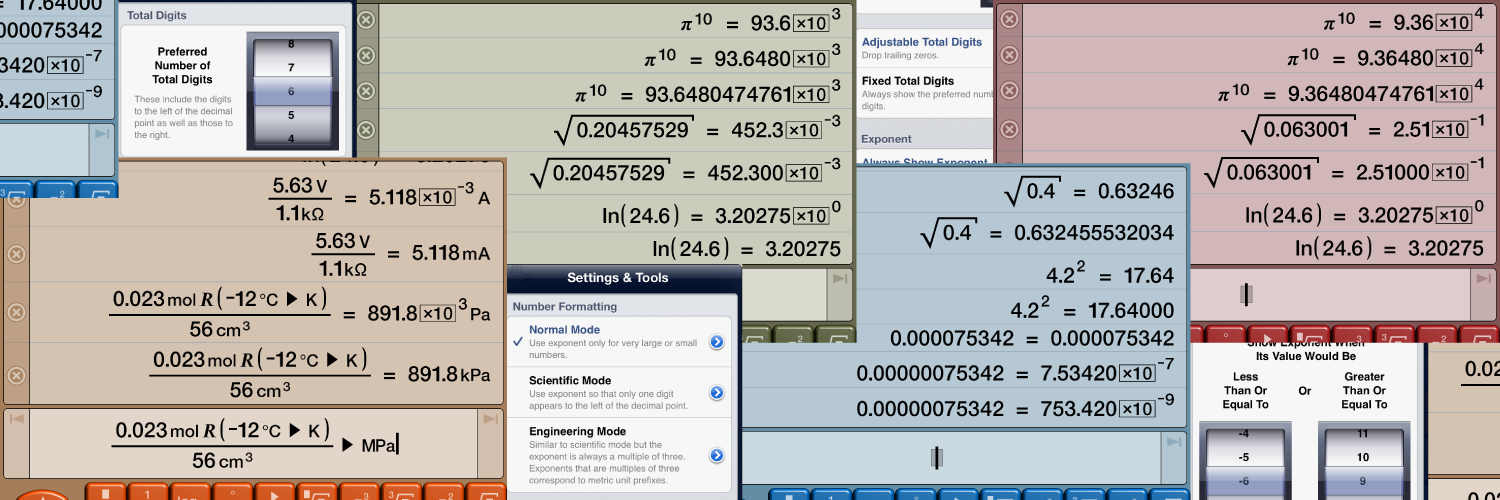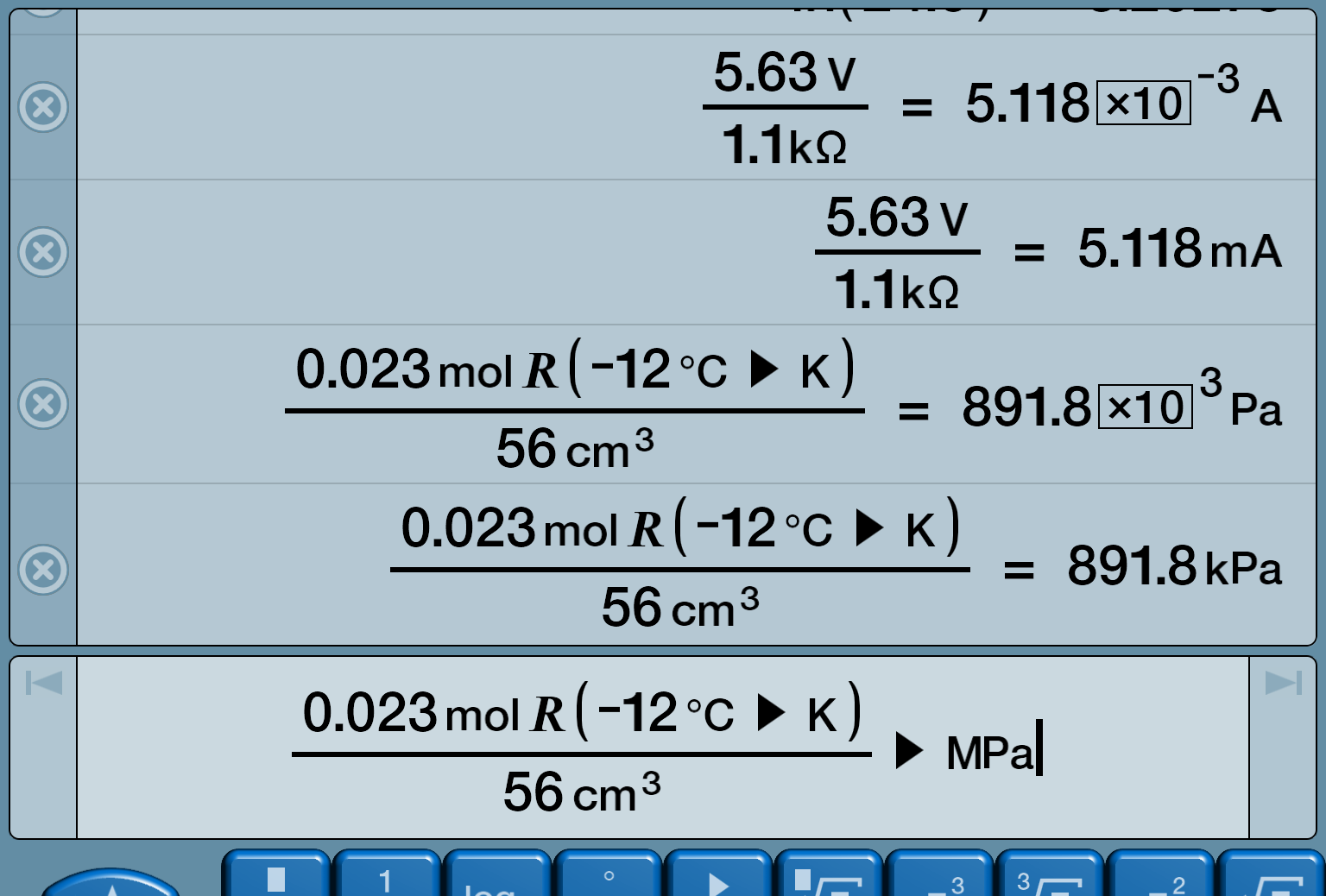The default normal formatting mode is very flexible and may be all you ever need. It only uses exponents when numbers become very large or very small. The settings menu shows the various options for the normal mode.
The top history entry in the screen capture below shows the default number of fractional digits while the second entry from the top shows the maximum number of fractional digits (12). By default, trailing zeroes are dropped from the fractional digits as shown in the third entry. However, as shown in the fourth entry, you can choose "fixed fractional digits" to display all fractional digits even if trailing digits are zero.
The fifth entry shows a unique feature of Numerari in the normal mode with adjustable fractional digits. Even though the number of fractional digits to show is set to 5, Numerari recognizes that the initial zeroes are insignificant zeroes and automatically shows more fractional digits. This allows you to see the 5 digits that are actually significant.
The last two entries show the normal formatting mode switching to exponents for a very small number. Another unique feature of Numerari is that you can choose to switch to scientific mode (sixth entry) or engineering mode (seventh entry).
The settings menu has controls to set how small or large a number has to get before you switch to exponents. These can be especially useful when graphing since sometimes you may want to switch to exponents earlier when labeling axes.
Scientific mode uses an exponent so that only one digit appears to the left of the decimal point. The settings menu shows the various options for the scientific mode.
The top three history entries in the screen capture below show different settings for the total number of digits. By default, trailing zeroes are dropped from the digits as shown in the fourth entry. However, the fifth entry shows that you can choose to display all the digits even if the trailing digits are zero.
The last two history entries show that you have a choice between always showing the exponent or dropping it if it is zero.
Engineering mode is similar to scientific mode but the exponent is always a multiple of three. Exponents that are multiples of three correspond to metric unit prefixes. The settings menu shows the various options for the engineering mode.
The top three history entries in the first screen capture below show different settings for the total number of digits. By default, trailing zeroes are dropped from the digits as shown in the fourth entry. However, the fifth entry shows that you can choose to display all the digits even if trailing digits are zero.
The last two history entries in the first screen capture show that you have a choice between always showing the exponent or dropping it if it is zero.
This second screen capture shows a very unique feature of Numerari. If you select "Try to Use Metric Prefix" and a result has simple units, Numerari will try to add a common metric prefix to the result's units instead of using an exponent. Two expressions are shown with and without this option selected. The last expression (in the build display) shows that you can still use convert to add a different prefix if you want to.