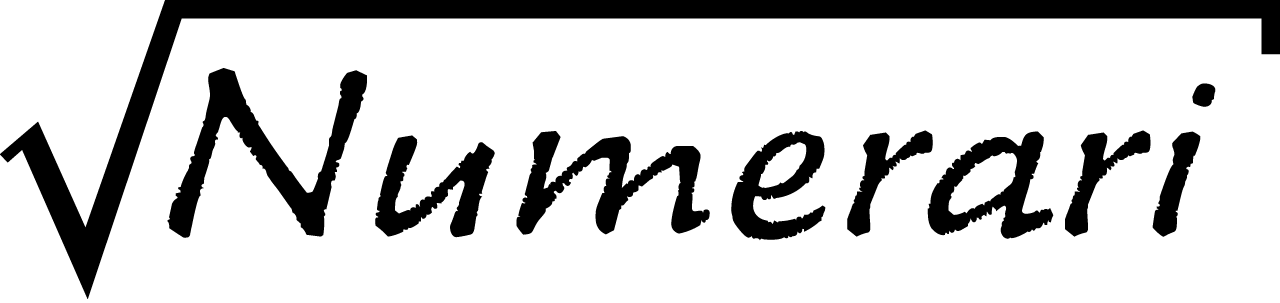(This help is also available inside Numerari.)
All of the arithmetic operators and many of the special functions support complex numbers in both rectangular and polar forms. Units can also be used with complex numbers just like they are used with regular numbers.
Although simple polar and rectangular forms of complex numbers were used in this example, the imaginary-unit key can be used to create arbitrary complex expressions like you might see in a math textbook.
The radian/degree mode key determines the interpretation of the polar-form argument when no units are specified for it. Below, you see the same polar number resulting in two different rectangular forms depending on the mode setting. When the mode is set to "RAD", the rectangular form is calculated for a complex argument of 15 radians. When the mode is set to "DEG", the rectangular form is calculated for a complex argument of 15 degrees.
The formatting of a complex number answer is determined by the rectangular/polar mode key. When the mode is "RECT", complex number answers are formatted in rectangular mode and are wrapped with parentheses if they have units. When the mode is "POLAR", complex number answers are formatted in polar mode and the units of the complex argument are determined by the radian/degree mode. Below, you see the three possibilities for the the same expression.
Note that if you pass a complex number to a function like sine that traditionally expects an angle, the complex number is not interpreted as degrees when the radian/degree mode is set to "DEG". Also, if the result of an inverse trigonometric function is complex, it is not converted to degrees when the radian/degree mode is "DEG". However, the radian/degree mode still controls the formatting of answers in polar form as expected.
All of the previous touch editing works the same for expressions with complex numbers. The first example below shows that an additional touch point exists for the complex argument symbol. The other examples show how to apply the touch editing to extract various components of complex numbers. Note that if you tap to extract a real or imaginary part of a complex number, you can follow that with a tap of the complex number's units to apply those units to the extracted part.