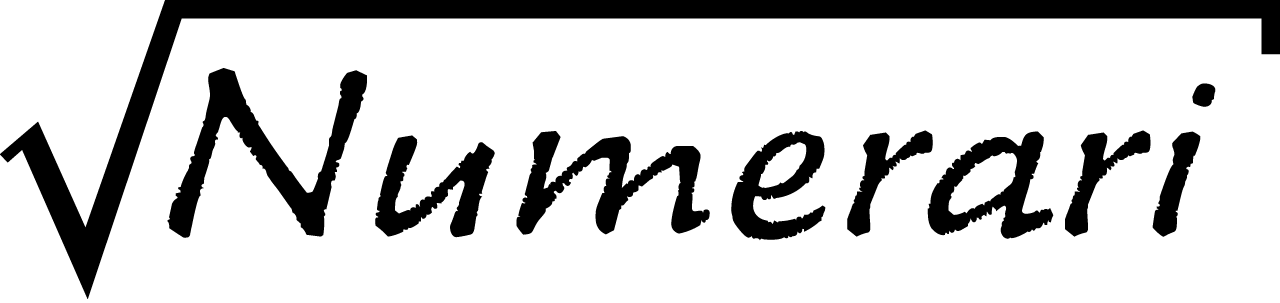Numerari is unique in its ability to combine algebraic entry with proper formatting so that your calculations look like they were handwritten, have fewer parentheses, and are much easier to understand and check.
Multiple cursor controls allow you to quickly move the cursor to edit any part of a calculation.
The history and build displays scroll vertically and horizontally so that you can enter calculation expressions of practically any size.
Undo and Redo allow you to back out of edits in the build display and to recover quickly from any entry errors.
Every part of a displayed mathematical expression is touch sensitive. For example, tap a number in the history to copy it to the expression you are building. Tap units to copy them to another place where they are needed.
It has never been easier to make use of previous calculations. Scroll through the 35 entry history display and bring back a previous expression for editing with just one tap.